Conversing With Computers
Pedagogical Inspirations.
The history of computer-centered pedagogy stretches back, surprisingly,
for over half a century. For many of our students, they've only known
(and lived) the last couple of decades, when digital devices of various
types have (in some contexts) become taken-for-granted. A look back at
how English teachers experimented and innovated with computers through
the years is one way of making digital technology a more deliberate,
visible presence in the classroom, and by doing so, encourage students
to become more critical users of that technology. The following
assignment descriptions were based upon influential English Journal
articles on computer-based pedagogies.
- Robo-Teacher. Describing a computer-based essay
grading program in 1966, Arthur Daigon wrote, “[R]eading and
evaluating that complex symbolic process we call language surely must
be a presumptuous incursion into realms strictly assigned to the human
intellect. How indeed can, or dare, a machine compete in this area?”
(46). How, indeed. One way you can have students explore the various
stages of the writing process, develop a shared understanding of
evaluative criteria, *and* play (on a rudimentary level) with
programming logics is by tasking them with creating their own
essay-grading software mock-up. For this activity, students should
discuss how they would design a program to assess elements such as
writing style, use of secondary sources, depth of analysis, and so on.
How would those individual elements be weighted by the program to
arrive at a grade? They might also consider how such a program would
convey feedback to the writer so that it’s helpful and motivating.
Students would finally present their ideas in short presentations
where, in addition to explaining how the program would work, they
would also include additional information for the mock program, such
as its name, logo, a “wireframe” (i.e., a basic overview of the
program), or some sample screenshots.
- The Right Tool for the Job. We’ve come a long way
since the clunky word processing programs of the 1980s described by
Brian Monahan, Charles Moran, Patricia Kennedy, in addition to other
EJ authors. Today, we see not only a proliferation of writing
software, but hardware as well, each with its own unique set of
affordances and constraints. For this assignment, have students take
up small writing tasks using a few of these different tools. For
example, you might ask them to compose several paragraph-long reading
responses using a range of software—Microsoft Word, Google Docs, 750
words, Written Kitten
(and if you really want to emphasize how much more developed the
technology has become, consider having them work in an emulated
version of WordStar).
In addition to trying out different writing software, you can also ask
students to write with different hardware: desktop computers, laptop
computers, smartphones with speech dictation, pencils, and pens. While
writing, students should also take notes about how it feels to write
using each technology: what’s easy, what’s difficult, noteworthy
differences and similarities, and so forth. These notes will then form
the basis of a comparative analysis of these various writing tools,
which can then be created and delivered using the student’s preferred
medium and mode of composing.
- News of the World. Although we remain critical of
how “global village” rhetorics ignore problems of access inequality,
we are nevertheless inspired by teachers like Jeff Golub (qtd. in
Wresch, 1991) who used digital networks to engage students in
analyzing how news events—like the fall of the Berlin Wall—were
experienced and represented in different locations. Continuing this
tradition, we suggest teachers might ask students to critically
analyze how a contemporary news event has been covered on a range of
national and international news and social media sites—looking for
differences in what events are covered and how choices of word and
image reflect media bias. (In our experience, students almost always
find the coverage on BBC to be superior to any of the U.S. outlets.)
We also recommend encouraging students to use twitter
advanced search (by hashtag and geographic location) as way to
explore how social media users from outside the U.S. are responding to
the news of the day. At the same time, it’s also important to engage
students in questioning how continuing problems of linguistic and
technological access necessarily limit their ability to use the web to
engage with diverse global perspectives.
- The Designs, They Are A’Changing. Some time has
passed since teachers such as Bowman and Endenfeld (2000), Kellen
(2002), and Weiler (2003) asked their students to take part in
composing for the World Wide Web. A lot has changed, too, in terms of
the web’s visual rhetoric and the underlying technology used to both
create and deliver web content. Have students become digital media
archaeologists by visiting older versions of currently popular
websites cached on the Internet
Archive’s Wayback Machine. Direct them to pay attention to how
the site has changed over the years in terms of its graphic design and
branding, organization and navigation structure, and how content is
presented (i.e., note substantive changes in editorial voice, writing
style, or choice of medium). Then, have students characterize those
changes. Which ones are aesthetic? Which ones are functional? How do
they reflect broader trends in web design and content delivery?
- Word Crunching. Michael LaMonico (1995) showed how
quantitative text analysis programs like WordCruncher can help
students notice patterns in texts they might otherwise pass over.
Although the WordCruncher
software still exists, we particularly recommend Voyant
as robust textual analysis tool that’s easy and free to use. In
addition to looking for patterns in digitized literary and rhetorical
texts they are analyzing, students can also use Voyant
in order to gain insight about the most frequent words that appear in
their writing. We often find that when students take a look at a word
cloud of the most frequent words that appear in their drafts they
often can gain new insight into what the true “center of gravity” of
their work is and then they can revise accordingly. Reseeing writing
through a word cloud can also work at the level of stylistic editing
to point to less meaningful words that are perhaps being used too
frequently.
- Collaboratively Re-mediating Literature. Students
sometimes find it hard to connect with older literary texts, but they
often will become more engaged in critically reading literary works if
they have a chance to create digitally re-mediated versions of those
texts for real audiences (Patterson 1999; Walton & Bork 2001;
House 2007). Using freely available software such as Omeka or
Wordpress, students can create a digital version of a literary text
that includes both hypertext annotations and other archival objects
that can help other readers gain a deeper understanding of the
contexts in which the text was written. Furthermore students can
create multimodal compositions that engage socio-political themes
raised by the literature they are reading—powerfully demonstrating why
reading print literature remains timely and relevant for social
justice in the digital era.
- Composing For a Cause. Maureen Connoly and Vicky
Giouroukakis (2012) describe a research-based project where students
wrote letters to future teachers addressing the topic of cyberbullying
and its impact on young people. In that same spirit, you can likewise
promote advocacy in your own classroom by creating a similar project
that touches on common issues in digital culture. In small teams, have
your students research topics such as the fake news phenomenon, issues
of digital privacy, activist hashtags like #blacklivesmatter and
#metoo, and issues of technological access. Based on their research,
have teams compose five- to ten-minute documentary shorts that not
only present an overview of research on the topic, but advocate for
some course of action related to the topic (e.g., point the audience
to resources for additional information, include contact information
for relevant volunteer groups, suggest a list of possible ways to
help, argue for policy changes).
Go to NEXT chapter
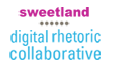 Review
Manuscript prepared for Digital
Rhetoric Collaborative, an imprint of Michigan
Publishing.
Review
Manuscript prepared for Digital
Rhetoric Collaborative, an imprint of Michigan
Publishing. 